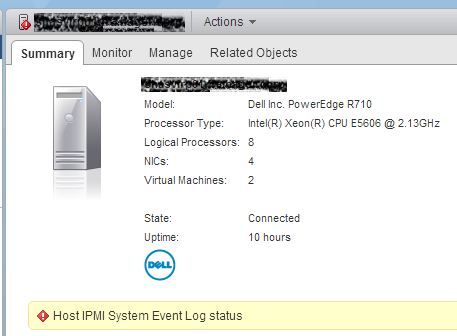From time to time you can get a critical event for an ESXi host: “Host IPMI Event Log status”.
While everything keeps working, your host will remain in a critical state until you solve this error and you could miss another, bigger issue.
For a long time, the official workaround was to clear the event log in the Hardware Status tab of the host. However this never really worked out so well for me; many hosts would just ignore my GUI efforts to clear out the logs. And in any case, automation was a challenge.
In the latest ESXi versions we finally have a new localcli command line to clear these logs. Here we go!
- Enable SSH on your host (or connect directly to the console).
- Connect as root.
- Type:
localcli hardware ipmi sel clear services.sh restart
- Wait until the services restart, then disconnect from the ESXi server.
- Back to the GUI, disable SSH and make sure the critical state is gone. This can take a few minutes!
If you’re interested in automation to solve this error, have a look here!
For full reference: http://kb.vmware.com/selfservice/microsites/search.do?language=en_US&cmd=displayKC&externalId=1033725