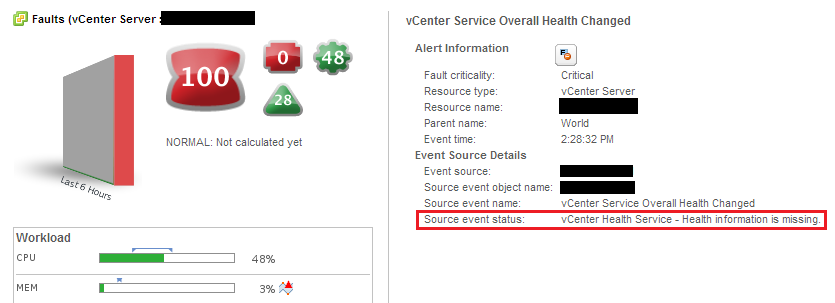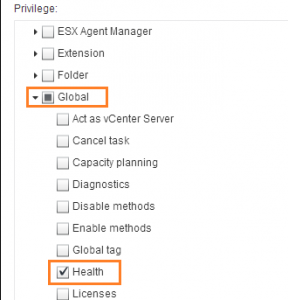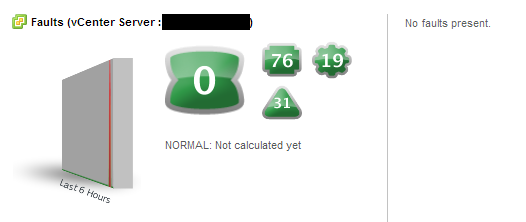After installing vCOps, you might have an error on the vCenter Server object: “vCenter Health Service – Health information is missing.”
This is due to missing permissions for your collector user at the vCenter level. Maybe there are just missing permissions in the collecter user role, or you have configured the collector user at the datacenter level to monitor specific datacenters only.
Anyway: to correct this issue, add permissions for your collector user at the vCenter Server level. Make sure that your role has the “Global : Health” item activated!
When you add the permission, uncheck the “Propagate to children” option, as we only want to retrieve the health information of the vCenter object itself.
After a few minutes your vCenter server object should look better!